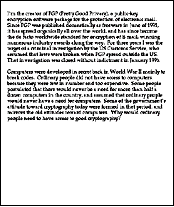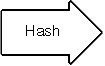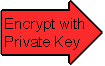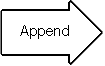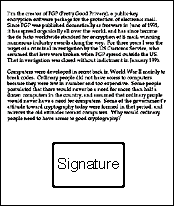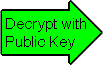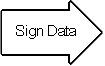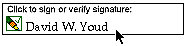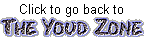Macro Processor
Macro Instruction
- A macro instruction (macro) is simply a notational convenience for the programmer.
- A macro represents a commonly used group of statements in the source program.
- The macro processor replaces each macro instruction with the corresponding group of source statements.
- This operation is called “expanding the macro”
- Using macros allows a programmer to write a shorthand version of a program.
- For example, before calling a subroutine, the contents of all registers may need to be stored. This routine work can be done using a macro.
Machine Independent
- The functions of a macro processor essentially involve the substitution of one group of lines for another. Normally, the processor performs no analysis of the text it handles.
- The meaning of these statements are of no concern during macro expansion.
- Therefore, the design of a macro processor generally is machine independent.
- Macro mostly are used un assembler language programming. However, it can also be used in high-level programming languages such as C or C++.
Basic Functions
- Macro definition
- The two directive MACRO and MEND are used in macro definition.
- The macro’s name appears before the MACRO directive.
- The macro’s parameters appear after the MACRO directive.
- Each parameter begins with ‘&’
- Between MACRO and MEND is the body of the macro. These are the statements that will be generated as the expansion of the macro definition.
Basic Functions
- Macro expansion (or invocation)
- Give the name of the macro to be expanded and the arguments to be used in expanding the macro.
- Each macro invocation statement will be expanded into the statements that form the body of the macro, with arguments from the macro invocation substituted for the parameters in the macro prototype.
- The arguments and parameters are associated with one another according to their positions.
- The first argument corresponds to the first parameter, and so on.
Macro Program Example
Macro definition
Avoid the use of labels in a macro
Macro definition
Avoid the use of labels in a macro
Macro invocations
Expanded Macro Program
Retain Labels on Expanded Macro
- The label on the macro invocation statement CLOOP has been retained as a label on the first statement generated in the macro expansion.
- This allows the programmer to use a macro instruction in exactly the same way as an assembler language mnemonic.
Differences between Macro and Subroutine
- After macro processing, the expanded file can be used as input to the assembler.
- The statements generated from the macro expansions will be assembled exactly as though they had been written directly by the programmer.
- The differences between macro invocation and subroutine call
- The statements that form the body of the macro are generated each time a macro is expanded.
- Statements in a subroutine appear only once, regardless of how many times the subroutine is called.
Avoid Uses of Labels in Macro
- In RDBUFF and WRBUFF macros, many program-counter relative addressing instructions are used to avoid the uses of labels in a macro.
- For example, JLT * - 19
- This is to avoid generating duplicate labels when the same macro is expanded multiple time at different places in the program. (will be treated as error by the assembler)
- Later on, we will present a method which allows a programmer to use labels in a macro definition.
Two-Pass Macro Processor
- Like an assembler or a loader, we can design a two-pass macro processor in which all macro definitions are processed during the first pass, and all macro invocation statements are expanded during the second pass.
- However, such a macro processor cannot allow the body of one macro instruction to contain definitions of other macros.
- Because all macros would have to be defined during the first pass before any macro invocations were expanded.
Macro Containing Macro Example
Macro Containing Macro Example
- MACROS contains the definitions of RDBUFF and WRBUFF which are written in SIC instructions.
- MACROX contains the definitions of RDBUFF and WRBUFF which are written in SIC/XE instructions.
- A program that is to be run on SIC system could invoke MACROS whereas a program to be run on SIC/XE can invoke MACROX.
- Defining MACROS or MACROX does not define RDBUFF and WRBUFF. These definitions are processed only when an invocation of MACROS or MACROX is expanded.
One-Pass Macro Processor
- A one-pass macro processor that alternate between macro definition and macro expansion is able to handle “macro in macro”.
- However, because of the one-pass structure, the definition of a macro must appear in the source program before any statements that invoke that macro.
- This restriction is reasonable.
Data Structures
- DEFTAB
- Store the definition statements of macros
- Comment lines are omitted.
- References to the macro instruction parameters are converted to a positional notation for efficiency in substituting arguments.
- NAMTAB
- Store macro names, which serves an index to DEFTAB
- Contain pointers to the beginning and end of the definition
- ARGTAB
- Used during the expansion of macro invocations.
- When a macro invocation statement is encountered, the arguments are stored in this table according to their position in the argument list.
Data Structures Snapshot
Algorithm
- Procedure DEFINE
- Called when the beginning of a macro definition is recognized. Make appropriate entries in DEFTAB and NAMTAB.
- Procedure EXPAND
- Called to set up the argument values in ARGTAB and expand a macro invocation statement
- Procedure GETLINE
- Get the next line to be processed
Handle Macro in Macro
- When a macro definition is being entered into DEFTAB, the normal approach is to continue until an MEND directive is reached.
- This will not work for “macro in macro” because the MEND first encountered (for the inner macro) will prematurely end the definition of the outer macro.
- To solve this problem, a counter LEVEL is used to keep track of the level of macro definitions. A MEND will end the definition of the macro currently being processed only when LEVEL is 0.
- This is very much like matching left and right parentheses when scanning an arithmetic expression.
Algorithm Pseudo Code
Machine Independent Features
Concatenation of Macro Parameters
- Most macro processors allow parameters to be concatenated with other character stings.
- E.g., to flexibly and easily generate the variables XA1, XA2, XA3, …, or XB1, XB2, XB3, “A” or “B” can be input as an argument. We just need to concatenate “X”, the argument, and the “1” , “2”, “3” .. together.
Concatenation Problem
- Suppose that the parameter to such a macro instruction is named &ID, the body of the macro definition may contain a statement like LDA X&ID1, in which &ID is concatenated after the string “X” and before the string “1”.
- The problem is that the end of the parameter is not marked. Thus X&ID1 may mean “X” + ID + “1” or “X” + ID1.
- To avoid this ambiguity, a special concatenation operator -> is used. The new form becomes X&ID->1. Of course, -> will not appear in the macro expansion.
Concatenation Example
Generation of Unique Labels
- Previously we see that, without special processing, if labels are used in macro definition, we may encounter the “duplicate labels” problem if a macro is invocated multiple time.
- To generate unique labels for each macro invocation, when writing macro definition, we must begin a label with $.
- During macro expansion, the $ will be replaced with $xx, where xx is a two-character alphanumeric counter of the number of macro instructions expanded.
- XX will start from AA, AB, AC,…..
Unique Labels Macro Definition
Unique Labels Macro Expansion
Conditional Macro Expansion
- So far, when a macro instruction is invoked, the same sequence of statements are used to expand the macro.
- Here, we allow conditional assembly to be used.
- Depending on the arguments supplied in the macro invocation, the sequence of statements generated for a macro expansion can be modified.
- Conditional macro expansion can be very useful. It can generate code that is suitable for a particular application.
Conditional Macro Example
- In the following example, the values of &EOR and &MAXLTH parameters are used to determine which parts of a macro definition need to be generated.
- There are some macro-time control structures introduced for doing conditional macro expansion:
- IF- ELSE-ENDIF
- WHILE-ENDW
- Macro-time variables can also be used to store values that are used by these macro-time control structures.
- Used to store the boolean expression evaluation result
- A variable that starts with & but not defined in the parameter list is treated as a macro-time variable.
Conditional macro control structure
Macro time variable
Conditional macro expansion 1
Conditional macro expansion 2
Conditional macro expansion 3
Conditional Macro Implementation
- The assembler maintains a symbol table that contains the values of all macro-time variables used.
- Entries in this table are made or modified when SET statements are processed.
- When an IF statement is encountered during the expansion of a macro, the specified boolean expression is evaluated.
- If the value of this expression is TRUE, the macro processor continues to process until it encounters the next ELSE or ENDIF.
- If ELSE is encountered, then skips to ENDIF
- Otherwise, the assembler skips to ELSE and continues to process until it reaches ENDIF.
Conditional Macro Example
Macro processor function
Conditional Macro Expansion v.s. Conditional Jump Instructions
- The testing of Boolean expression in IF statements occurs at the time macros are expanded.
- By the time the program is assembled, all such decisions have been made.
- There is only one sequence of source statements during program execution.
- In contrast, the COMPR instruction test data values during program execution. The sequence of statements that are executed during program execution may be different in different program executions.
Keyword Macro Parameters
- So far, all macro instructions use positional parameters.
- If an argument is to be omitted, the macro invocation statement must contain a null argument to maintain the correct argument positions.
- E.g., GENER ,,DIRECT,,,,,,3.
- If keyword parameters are used, each argument value is written with a keyword that names the corresponding parameters.
- Arguments thus can appear in any order.
- Null arguments no longer need to be used.
- E.g., GENER TYPE=DIRECT, CHANNEL=3
- Keyword parameter method can make a program easier to read than the positional method.
Keyword Macro Example
Can specify default values
Keyword parameters
Design Options
Recursive Macro Expansion
- If we want to allow a macro to be invoked in a macro definition, the already presented macro processor implementation cannot be used.
- This is because the EXPAND routine is recursively called but the variable used by it (e.g., EXPANDING) is not saved across these calls.
- It is easy to solve this problem if we use a programming language that support recursive functions. (e.g., C or C++).
Recursive Macro Example
Recursive Macro Example
For easy implementation, we require that RDCHAR macro
be defined before it is used in RDBUFF macro. This
requirement is very reasonable.